 Today there are so many social networks that people get have accounts on, that it’s becoming more and more difficult for us to protect all of our information, especially our pictures and videos. Obviously there are ways to prevent other people from accessing your photos through privacy settings, but do we REALLY know exactly how protected they are?
Today there are so many social networks that people get have accounts on, that it’s becoming more and more difficult for us to protect all of our information, especially our pictures and videos. Obviously there are ways to prevent other people from accessing your photos through privacy settings, but do we REALLY know exactly how protected they are?
Our pictures could be out there on the Internet, being used by others for advertising or for fake profiles, and we just don’t know it.
Today I learned a little trick: you can check for public online copies of your photos… on Google!
This helps us find if anyone is using those pictures we have from Summer last year or that modelling shoot we did the other day.
When on www.google.com you can simply click the ‘images’ tab and then select the little camera sign (on the right hand side of the text box) then copy-and-paste your image URL into the text box.
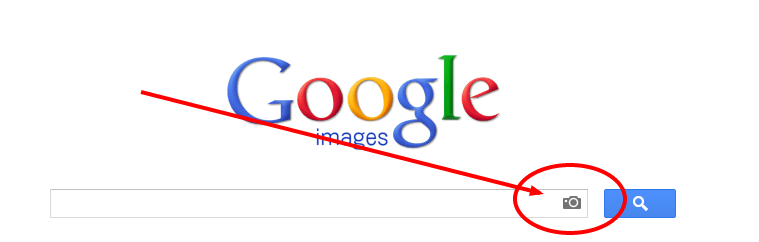
You can also upload an image if you prefer to do it that way.
What it will then do is find as many images that are as close as possible to it. (Sometimes it just gets it wrong, but thats better than finding your picture on a ‘dating’ site you didn’t know about, right?)
I hope you don’t find anything you don’t expect!

